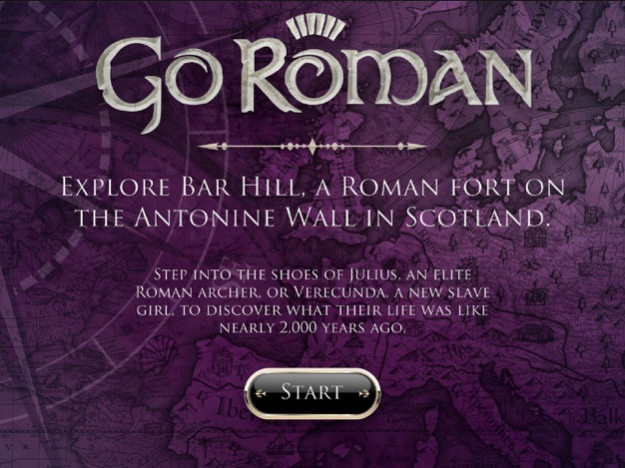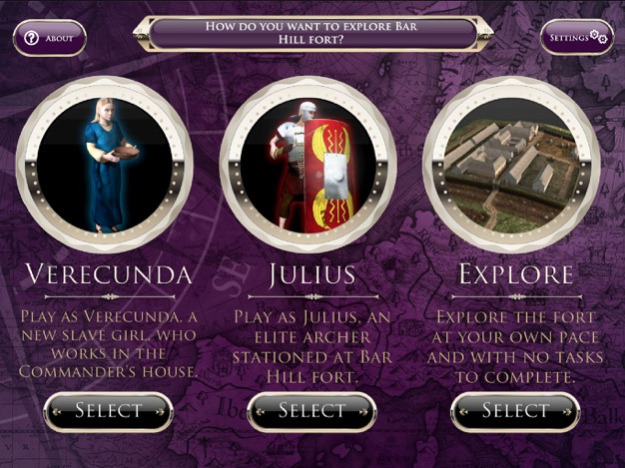Go Roman 2.1
Continue to app
Free Version
Publisher Description
In this newly redeveloped app, learn what life was like at Bar Hill fort, one of several Roman forts and fortlets built along the Antonine Wall in Scotland nearly 2,000 years ago.
This educational app has a number of features for you to enjoy:
FEATURE: PLAY GAME
Play this interactive game as either Julius, an elite Roman archer or Verecunda, a new slave girl to find out what life was like at the fort and help them complete their tasks on time. As you play, collect hidden coins to discover the stories of those who lived in or near the fort.
FEATURE: EXPLORE BAR HILL FORT IN 3D
Through state-of-the art interactive 3D models, explore this digital reconstruction of Bar Hill Fort at your own pace.
FEATURE: EXAMINE 3D MODELS OF ROMAN ARTEFACTS
Examine 3D models of archaeological artefacts excavated at Bar Hill fort or along the Antonine Wall and learn what these items are, where they were likely made, and how they would have been used.
ABOUT THE ANTONINE WALL
The Antonine Wall was the most northernly frontier of the Roman Empire nearly 2,000 years ago. It ran for 40 Roman miles (60km) from modern Bo’ness, on the Firth of Forth, to Old Kilpatrick on the River Clyde. The wall is part of the UNESCO designated, transnational Frontiers of the Roman Empire World Heritage Site.
Did you know that the Antonine Wall was never built as a stone wall? It was, in fact, a turf rampart with a wide and deep ditch in front. Forts and fortlets were constructed along the wall and housed the troops stationed at the frontier. Learn more at: https://antoninewall.org/
ABOUT DIGITAL DOCUMENTATION
The 3D model of Bar Hill fort was made using aerial LiDAR (Light Detection and Ranging), an aerial mapping technology that captures accurate 3D representations of a landscape. This provided the ground plan.
Terrestrial laser scanning recorded the archaeology at Bar Hill. A laser scanner is typically a tripod mounted device which sends out a beam of laser energy, scanning object surfaces up to 1 million times every second. The data captured is called a point cloud which accurately represents the surface geometry of the object and produces a 3D snapshot in time.
The 3D models of Roman artefacts were created by a digital documentation technique called photogrammetry (or structure from motion). Hundreds or thousands of overlapping digital photographs of the artefact are processed to create a 3D model with realistic photo textures.
FEEDBACK WELCOME
We are always looking to improve our digital services and we welcome feedback on our apps. If you have any ideas or suggestions on how we can improve this app, please email: digital@hes.scot
Want to show how much you love Go Roman? Please rate us in the app store.
ABOUT THIS APP
This app was first created by Historic Environment Scotland and The Glasgow School of Art, and was redeveloped by Grizzle and Tan in 2022. © Historic Environment Scotland.
Jan 16, 2023
Version 2.1
Updates to information within the app
About Go Roman
Go Roman is a free app for iOS published in the Kids list of apps, part of Education.
The company that develops Go Roman is Historic Environment Scotland. The latest version released by its developer is 2.1.
To install Go Roman on your iOS device, just click the green Continue To App button above to start the installation process. The app is listed on our website since 2023-01-16 and was downloaded 0 times. We have already checked if the download link is safe, however for your own protection we recommend that you scan the downloaded app with your antivirus. Your antivirus may detect the Go Roman as malware if the download link is broken.
How to install Go Roman on your iOS device:
- Click on the Continue To App button on our website. This will redirect you to the App Store.
- Once the Go Roman is shown in the iTunes listing of your iOS device, you can start its download and installation. Tap on the GET button to the right of the app to start downloading it.
- If you are not logged-in the iOS appstore app, you'll be prompted for your your Apple ID and/or password.
- After Go Roman is downloaded, you'll see an INSTALL button to the right. Tap on it to start the actual installation of the iOS app.
- Once installation is finished you can tap on the OPEN button to start it. Its icon will also be added to your device home screen.